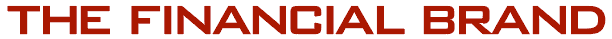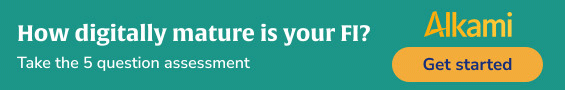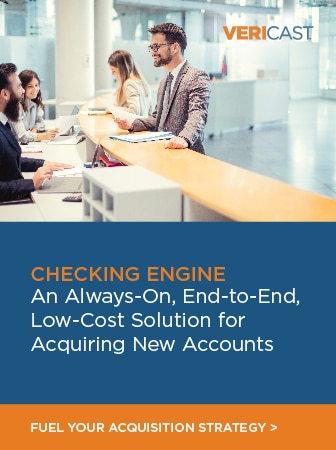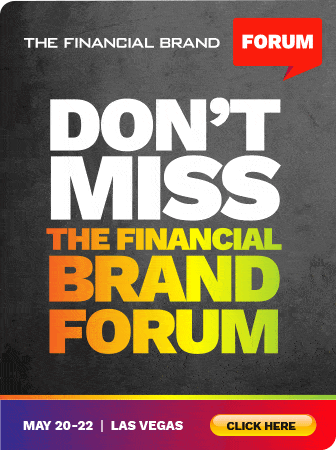Considering how much Americans use their mobile devices, the CX bar can be pretty high. Unfortunately, mobile account opening in the banking industry doesn’t live up to people’s expectations.
Celent took 13 mobile account opening tools for a spin, including traditional banks, direct banks, and neobanks like Moven, Varo Money, and Chime. Four other providers originally selected for review —PNC, Capital One, Ally and Discover — were not included because they did not actually support mobile account opening.
The verdict? Most offered a decent experience, but overall it wasn’t great. Even among the best, there were some rough spots that could have been more smooth.
Celent summed up the findings from its test drives in a 76-page report complete with detailed tables on each institution’s service similar to write-ups in Road & Track and Consumer Reports.
The three institutions ranking at the top — BofA, Chase and Varo Money — all received five-star ratings from Celent. Chase actually scored two top spots, one for its mainstream retail arm, and another for its “Finn by Chase” service.
- Bank of America – High marks for maintaining a mobile product marketplace offering and a modern user experience.
- JPMorgan Chase – Offered convenience by pre-filling much of the application with information the bank already had. This is something that many other providers failed to do, but it made the account opening process relatively painless.
- Finn By Chase – Designed for Millennials, Celent called Finn a comprehensive offering with great UX. Information required to open accounts was minimized, and an instant mobile credit report was generated for consumer follow-up in the event that an application was rejected.
- Varo Money – Received praise for a clean user interface that provided extensive automation with prefilling and auto-completion, while demonstrating a commitment to security.

Are You Ready for a Digital Transformation?
Unlock the potential of your financial institution's digital future with Arriba Advisors. Chart a course for growth, value and superior customer experiences.

Move the Needle from Attrition to Acquisition
Vericast’s 2024 Financial TrendWatch explores seven of today’s most critical financial services trends to provide a complete view of the current loyalty landscape.
Read More about Move the Needle from Attrition to Acquisition
Customer Experience Needs Improvement Across the Board
Celent analysts Stephen Greer and David Himmel performed the test and wrote the final report. Their goal in each case was to successfully open a checking account purely through the mobile channel.
A wide variety of attributes were evaluated, ranging from clarity of guidance, ease of providing data for enrollment, use of device features where possible, delivery of disclosures, ease of funding the new account, and ability to use the account after opening.
“Improving or offering mobile account opening should be a strategic objective for all institutions that believe digital is a competitive necessity,” the authors wrote in their analysis.
Greer says some of what he and Himmel found in this project was counterintuitive. For example, they expected that neobanks would be superior, or at least on par with other providers, but being a neobank wasn’t a predictor for how easy it might be to open a mobile account. In fact, one neobank’s offering not only received only a single star, but also the damning observation that it was really a mobile wallet with a free checking account stapled to it.
As the report points out, institutions can offer their mobile account opening in two ways: via dedicated apps, or via mobile web experience in a browser.
According to Celent, apps tended to be more stable, but bringing changes and upgrades to consumers requires their downloading the latest version of the app. An advantage of mobile web service is that iterations can be added continually, and consumers can get straight to the application — no intermediate step to download an app. However, Greer says that this route can be subject to technical hiccups. For purposes of the test drives, the experience had to begin within an app, though onboarding could shift from the app to mobile web.
Both routes can be affected by competitive pressure. “I’d be willing to assume some ‘rushing to market’,” affected how some of the offerings performed, says Greer.
Read More:
- Chase Commits To Long-Term ‘Digital Everything’ Strategy
- How to Succeed in Mobile Banking Like Bank of America
- 25 Digital-Only Banks to Watch
Seven Critical Steps Defining CX in Mobile Account Opening
Digital banking proponents have long said that app-loving consumers would rather open new accounts on their mobile devices than go to a branch. That may be true, but in order for that to happen, Greer says the mobile experience needs to improve significantly. Here’s how Celent sums up the state of mobile account opening in the banking industry today.
| # | Process | Common Issues/Experience | State of Industry |
|---|---|---|---|
| 1 | Access and guidance |
Clear product exploration with minimal guidance for consumers |
|
| 2 | Capture data | Limited automation; few institutions took advantage of pre/auto-fill and auto-complete |
|
| 3 | Verify | Stale out-of-wallet questions over more modern ID verification methods |
|
| 4 | Decision and approve |
Little to no follow-up communication after rejection or failure to open the account |
|
| 5 | Disclosure and consent |
Well-presented fees, consent, and overall communication; e-signatures mature |
|
| 6 | Fund account | Multiple options to fund, but few used ACH transfers through linked account |
|
| 7 | Fulfill | Instant account access but still reliant on paper-based follow-up communications |
Where Experience Falls Short
According to Greer, both he and Himmel were surprised how glitchy the applications were. “Tool stability” was often lacking, error messages could be unhelpful, and sometimes information input was not captured accurately. The pair identified other common shortcomings and areas that could be improved.
No “save and resume” functionality. Nearly all institutions tested neglected to offer the ability to start enrollment and pick it up again later. If you stopped, you lost your time and effort because the process typically could not be start where it ended in either the mobile or other channels.
No abandoned cart follow-up. Greer says it was curious that many providers captured contact information early in the process, which should have generated follow-ups in instances where there was abandonment due to problems or other factors such as identification issue. But nothing happened. “We never even received a generic email reminder!” the analysts wrote.
Outdated identification methods continue. Knowledge-based authentication and out-of-wallet questions remained the method of choice among traditional banks. Most institutions’ know-your-customer approaches had trouble when an applicant had moved recently — which was the case for both the analysts conducting the tests. They found that while some provider’s processes rejected them on ID grounds, none spelled out what the precise problem was. Celent suggests providers ask if they actually need to ask every question in the form. Some information requested could easily be obtained via social media, rendering it of little use for security purposes.
Geographic blocking. A geographic issue kept both analysts, based in the Northeast, from enrolling with an institution that is active in the western part of the country. However, the analysts noted that the provider presented questions that guided the user to logical product choices.
Latency. One provider’s app seemed to not be fully optimized for mobile devices, the analysts said, and heavy content slowed down the app.
Not purely mobile. One leading provider offered a verification process that, if it failed, required visiting a branch to resolve.
Error handling. When one app insisted the user was inputting erroneous information, the tester checked everything several times, but the app wouldn’t cooperate and the attempt failed. Then while testing another app, Celent’s analysts made a mistake entering an address and a popup box appeared. Popup boxes never look great, and it stayed on the screen even after we had fixed the issue and moved onto the next step.” It turned out that clicking on a very small red “x” was required to close it.