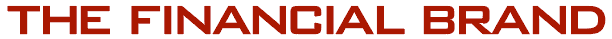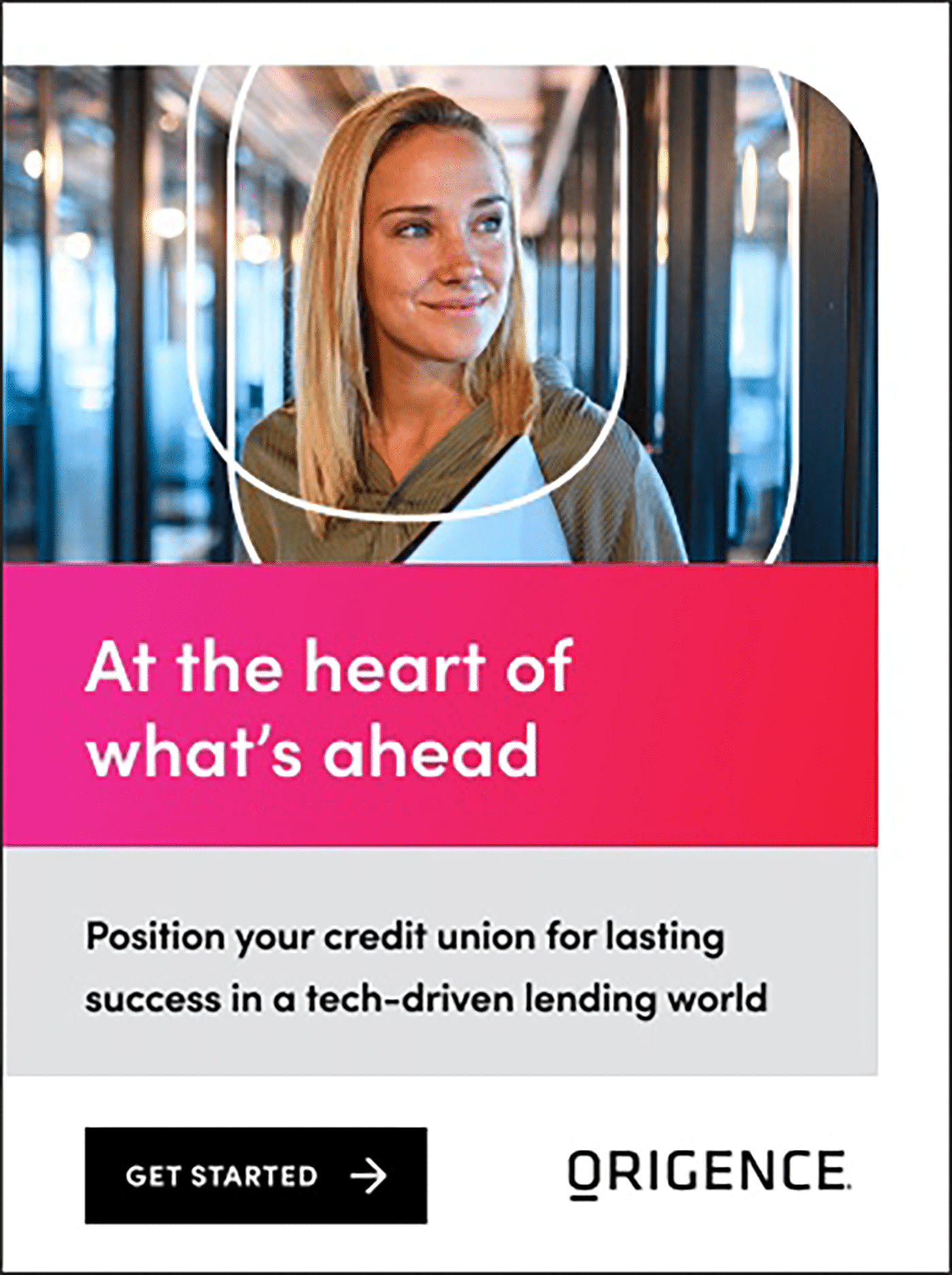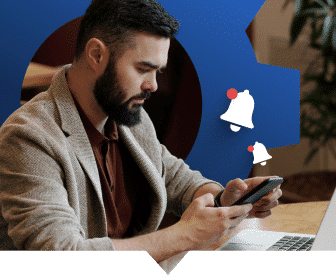Three out of five banking executives (60%) reported in 2019 that the branch is still the best sales channel for their institution. No digital channel got more than a single-digit response, according to Thynk Digital.
At a time when surveys show a substantial proportion of banking transactions has migrated to digital channels, that finding is striking.
The reason for it is simple enough: the mobile web experience is still a work in progress. But it’s vital to get it right, because people increasingly research checking accounts and other financial products on their mobile phones, a trend that is expected to continue. Successful sales on a mobile device require both a great user experience and great functionality, states Forrester in an analysis of the mobile sites of six large U.S. financial institutions. The analysis is based on the experiences of consumers recruited to try out the sites on various mobile devices.
None of the six banks nailed the process completely, according to the research firm, although two did stand out. The institutions studied were: Bank of America, Chase, Citibank, USAA, U.S. Bank, and Wells Fargo.
Although some banking apps let you open an account from within the app, few consumers are likely to download one app after another to try them out. That’s why having an effective mobile site experience — that is, viewing and interacting with the institution’s website through the phone, versus on a laptop or desktop computer — is a key sales determinant.

The Financial Brand Forum Kicks Off May 20th
Explore the big ideas, new innovations and latest trends reshaping banking at The Financial Brand Forum. Will you be there? Don't get left behind.
Read More about The Financial Brand Forum Kicks Off May 20th

Unlocking Digital Acquisition: A Bank’s Journey to Become Digital-First
This webinar will offer a comprehensive roadmap for digital marketing success, from building foundational capabilities and structures and forging strategic partnerships, to assembling the right team.
Read More about Unlocking Digital Acquisition: A Bank’s Journey to Become Digital-First
Impact of a Bad Mobile Web Experience
A good mobile web experience requires more than having a responsive site design — one that automatically adjusts to the screen size. That takes care of basic readability, but as Forrester notes in its report, “complex content designed for PC screens, such as a product comparison chart that’s 20 lines long, text-heavy and wider than a smartphone screen, will never be easy to use and interact with on a smartphone.” It requires some serious mobile web design thinking to make that work well.
A bank or credit union’s website is where many consumers will develop their initial opinion of the institution, says Forrester. And if they have a bad experience on a mobile device, they probably won’t go much further.
“Few prospects will uncover buried content or learn how to use quirky navigation,” the report states. They will give up and apply in person or not at all. That’s not a winning proposition considering that over a third of U.S. adults who went online to research a checking account say they used a smartphone to do the search. It also helps explain why in 2019 the branch is still where over half of consumers go to apply for a checking account, according to a separate Forrester study.
The Good and Bad of Mobile Banking Web Sales Efforts
Of the six U.S. banks studied, Bank of America excelled at both functionality and user experience, earning the top spot in Forrester’s ranking. “The bank’s mobile site packs a lot into a small screen,” the report states, making it easy for prospects to find the right account on their phone. They can also easily reach human help and learn how to get the most out of the account. BofA’s mobile site wasn’t perfect, however, losing points on navigation issues (e.g. a back button not working as expected) and difficulty in finding some information.
Wells Fargo came in a strong second among the six. Forrester notes that Wells was particularly good at providing useful content for consumers researching checking accounts and has a simple mobile account-opening process with strong onboarding. Shortcomings included a less-than-fresh visual design and an incorrect keyboard option for filling in certain forms.
Chase was noteworthy for having successfully adapted its account comparison chart to a mobile screen, including no requirement to scroll sideways.
Read More:
- Without Branches, Banks and Credit Unions Say They Can’t Survive
- 5 Ways to Maximize Your Account Opening and Onboarding Process
Overinforming can be bad. For the group overall, Forrester observes that while content on the mobile sites was abundant, it was often difficult to find. As one consumer states in the report: “Way too much text. Need icons and graphics to summarize information and make checking account differences much more obvious.” Having to scour the site looking for particular information makes people less willing to continue the process of opening an account, Forrester states.
Even though the six institutions studied are among the most sophisticated, they’ve only been designing for small screens and smartphone capabilities for a comparatively short amount of time, Andrew Hogan, Principal Analyst at Forrester, tells The Financial Brand. “They haven’t yet realized the changes that need to be made across the organization.” Quite often banks’ mobile teams simply copy other banks rather than doing deep research into what consumers need, Hogan adds.
Underinforming doesn’t help either. Few of the six banks mention the experiences of existing customers or describe services that distinguish their banks from others, the report notes. Ratings and reviews are practically nonexistent.
“Most large banks don’t have a culture of transparency,” states Alyson Clarke, Principal Analyst at Forrester. In addition, she points out that showing customer ratings can be problematic for large financial institutions because they still use many legacy technologies and things don’t always go smoothly.
Given that reality— and the fact that consumers tend to complain more than compliment — posting ratings “could be a PR disaster” for a bank, Clarke states. “But we do recommend showing customer testimonials like Ally Bank does, to help prospects understand what it’s like to be a customer of the bank.”
Read More:
- Great Mobile Banking UX Demands More Than a Flood of Features
- The 4 Things That Matter Most to Consumers Selecting a New Bank

And the Ugly? Going for the Close too Quickly
Forrester notes that “U.S. banks are not shy about asking prospects for their business.” On its own, that would seem like a plus. It’s certainly a key part of the classic sales mantra. All six of the institutions studied by Forrester push for the sale, the firm states, “hitting prospects right away with banner ads and leading them immediately into a mobile-optimized application form.”
Based on the consumer input, the report concludes that the institutions may be applying this practice too rigorously, and narrowing the sales funnel too quickly. Ultimately this hurts the banks’ efforts to help consumers understand which accounts and features best suit their needs, or make a personalized recommendation. This doesn’t build comfort and trust, Forrester concludes.
“Putting blinders on prospects may increase conversion, but it doesn’t help prospects decide if they’ve made the right choice,” the report states. It should be easy for prospects to browse, but the institutions that were reviewed rarely make it easy to do this. Most don’t offer “breadcrumbs,” for example, a clear trail on a web page of how to get back to pages you’ve already visited. Clarke acknowledges that breadcrumbs do take up limited mobile real estate. Nevertheless, navigation should be as easy as possible.
“There’s no excuse for not getting autofill right. It comes down to bad coding.”
— Alyson Clarke, Forrester Research
Autofill must work. Another “ugly” truth relates to the autofill function. Consumers have grown quite used to having a web form automatically fill in with their address, payment, or other data. They expect it. However, Forrester found that prospects using autofill on the mobile websites of the institutions studied “face an array of confusing errors.”
Clarke was adamant on this shortcoming: “There’s no excuse for not getting autofill right,” she tells The Financial Brand. “It comes down to bad coding. It dramatically affects the experience when trying to complete an application form on a small screen.”
Fixing this issue is not complex, Clarke maintains. But it’s one of “hundreds of small details that are hard to resolve without a focused design effort, user observation and/or detailed experience analytics.”
Read More:
- 16 Must-Have Mobile Banking Features that Raise the CX Bar
- Accelerating Your Financial Institution’s Onboarding Success
Recommendations for Bank Mobile Web Improvements
In addition to the points covered above, Forrester makes these suggestions to improve bank and credit union mobile web sales efforts:
- Reassure consumers about security and privacy. Almost two-thirds of consumers are somewhat insecure about using financial data on a mobile device.
- Be transparent about fees — and how to avoid them. Too often rules and additional fees are only found in PDFs or footnotes. Wells Fargo and USAA both stood out for clearly informing consumers about fees, the report states.
- Make human help available at any stage. Many banks offer phone numbers on their websites but neglect to tell people the hours that they can call. Wells Fargo, by contrast, makes chat available to prospects at any point as they scroll.
- Digitally engage consumers once an account is opened. Overall, the banks in the study do well here. Many provide digital welcome kits, some including video, or — in the case of Wells Fargo and USAA — send a series of mobile-friendly emails with valuable information.