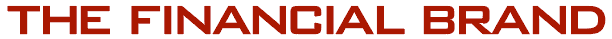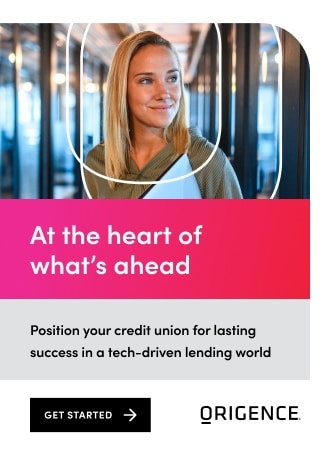Banks and credit unions often use a consumer mobile banking app — or a glorified version of it — to serve small business customers. This is starting to change, but there’s still a long way to go before even some of the largest banks completely shake off this entrenched practice, according to research by Keynova Group.
Its annual Small Business Bankers Scorecard evaluates the digital user experience for customers of 10 national and regional banks. They include Bank of America, BMO Financial, JPMorgan Chase, Citibank, Citizens, Huntington, PNC, Truist, U.S. Bank and Wells Fargo.
In gauging their mobile banking apps, the Keynova study assesses how well needs are met for businesses with under $5 million in annual revenue.
In an interview with The Financial Brand, Susan Foulds, a managing director at Keynova, put the findings into perspective, detailing how the mobile banking apps fall short and what functionality small business users want most. She also discussed how community banks and credit unions have an opportunity to outdo their large competitors and how generative artificial intelligence may undermine advances like digital account opening.

Banking Transformed Podcast with Jim Marous
Listen to the brightest minds in the banking and business world and get ready to embrace change, take risks and disrupt yourself and your organization.
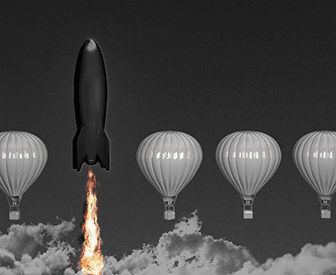
The unfair advantage for financial brands.
Offering aggressive financial marketing strategies custom-built for leaders looking to redefine industry norms and establish market dominance.
The Mobile Banking Needs of Small Businesses Differ from Consumers — and Each Other
Mobile banking for small businesses has been a betwixt and between affair in several ways.
First, the usage of and preference for mobile among these customers depends on the type of business they’re in. Many use both desktop banking and the mobile app from their financial institutions, similar to consumers.
Beyond Your Palm:
Millennial and Gen Z consumers might chuckle over Boomers still using desktop computers to do their digital banking, but few small businesses are being run off a mobile phone.
One of the findings of Keynova’s research is that even as small business customers start using mobile apps more frequently, they still also do some, if not most, of their banking with a desktop computer.
“Small business banking still tends to be desktop-centric,” says Foulds. “They’re sending out invoices and doing other things on their desktop to manage their businesses.” (And Excel is a lot more desktop-friendly, she adds.)
But the mobile channel at some financial institutions outshines others. The result is that small business customers at those institutions tend to use mobile more often than customers elsewhere.
Second, small business customers like the familiarity of consumer-style functionality and design in their mobile app, but they also want features that address business needs. Among these are built-in cash flow projection features.
Finally, small businesses are hardly a homogenous group. Their banking needs vary with size, maturity and sophistication, which means mobile apps for businesses need to accommodate a range of needs. And an app that provides account access to multiple owners and officers represents an additional layer of challenge. It’s not necessarily as simple as offering joint consumer checking accounts.
On the other hand, small businesses usually don’t need the kinds of mobile banking apps typically offered for officers of large corporations, according to Foulds. That’s overkill.
See all of our latest coverage of mobile banking trends and strategies.
Tailoring Mobile Banking Apps to Small Business Needs
Keynova is starting to see more banks providing increased business functionality in their mobile apps, Foulds says. But some are behind the curve and not even providing the depth of service available in their desktop applications.
Case in point are cash flow reports. Previously, most of what banks offered small businesses were repurposed versions of their consumer spending reports. This is the kind of function more bank and fintech consumer apps have started to provide in the interest of fostering financial health, but it doesn’t have business-level sophistication.
What’s missing? One example is that the software for consumers often doesn’t recognize that even small firms tend to have multiple banking accounts. “Banks need to pull everything into one central cash flow analysis tool,” Foulds says.
Four of the banks in the Keynova study provide some version of cash flow analysis for mobile users, but only two — Bank of America and PNC — provide cash flow tools that are the equivalent of what they offer for desktop business users.
A robust function for searching transactions should be considered essential for small business mobile apps, according to Foulds. Offering multiple ways to search or filter transactions in accounts helps executives sort out what they need from volumes that are usually much higher than in consumer banking accounts.
Eight of the 10 banks offer such search tools now. However, the utility of these offerings varies. For example, only four of those give mobile users the ability to search transactions by keyword. On the other hand, seven of the mobile apps can be searched by the dollar range of transactions — though that might not help locate a specific transaction.
Tied into that is the ability to aggregate relationships at other financial providers into the management tools. Foulds says that is near the top of the list of what small business users want in a mobile banking app right now, because it gives a more complete picture of the business beyond the account relationships maintained at the bank.
Foulds thinks community banks have an opportunity to catch up to their larger competitors with their own mobile apps for small business banking. She suggests using application programming interfaces to add functions to the apps without having to engage in custom development.
Read more: How Wells Fargo Rebooted — and Personalized — Digital Business Banking

The Small Business Mobile App Functions That Need Beefing Up
A weakness in some small business banking mobile apps is the ability to conduct certain types of transactions, notably payments.
Three out of five of the mobile apps studied provide the ability to make account-to-account external transfers, including automated clearinghouse transactions and payments using the Real Time Payments network from The Clearing House. However, only two out of five enable the app to execute domestic wire transfers, for example.
Though it’s still early days on faster payments, Foulds believes that adding that function in small business mobile apps is something financial institutions have to work on. The recent launch of FedNow is still confined to a small group of early adopters. However, it will expand faster payments to a larger group of customers, and Foulds expects that more institutions will find it necessary to enable this to meet the expectations of small business customers as usage becomes more universal.
Essential or Excess Baggage?:
The ability to produce and transmit invoices from within a mobile banking app for small businesses is a debatable advantage. Some institutions offer this function, but Keynova received mixed feedback from users on need for including it in an app.
For some small business customers, invoice functionality is an advantage, but others already have the capability to produce invoices through business management apps such as QuickBooks.
Support specifically for small business mobile app users is a weakness for some banks, the study found. For example, only two of the 10 institutions — Bank of America and Huntington — will route a previously authenticated small business user to a customer service representative.
Another weakness: Only BMO and PNC provide live chat support for business customers. And only Huntington and PNC offer small businesses the ability to request a callback as soon as possible or at a scheduled time.
The study makes this point: For small businesses time is precious and handling banking affairs — or waiting to do so — is not the optimal use of it.
Read more:
- Killer Small Business Banking: What Fintechs Do That Banks Ought To
- How Virtual Assistants Take Mobile Banking Apps to the Next Level
- The Top 15 Features People Want in Their Mobile Banking App

Digital Account Opening Improves, But for How Long?
The Keynova study found that end-to-end digital account opening for new small business checking accounts is uncommon and that desktop banking plays a strong role in the process for many institutions.
Four out of five banks permit small businesses to submit their applications in full digitally. Seven out of 10 support e-signature capability. However, banks often still require a live or video interaction before they will finalize an account opening, along with opening any ancillary accounts.
“Multiple factors including Know Your Customer, higher fraud risks, restricted industries and business types, business disclosures and regulations all contribute to the complexity of a fully digital process that does not require phone or in-person meetings for new business customers.”
— Keynova small business banking app study
The prospect of banks making more progress toward end-to-end digital enrollment is iffy, according to Foulds. She points to uploads of scanned documents being used for enrollment. Given the graphics that can be created by generative artificial intelligence, she wonders whether this type of enrollment will be discontinued. How much longer will uploaded documents be considered acceptable? Can a supposedly scanned government ID be relied on?
“How much can you trust that now?” asks Foulds. “So things may just circle back to, ‘Sorry, you have to come into the branch.'”