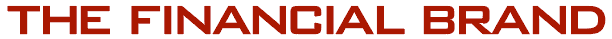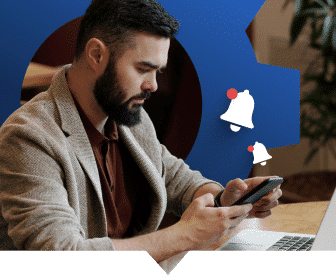Hundreds of lawsuits have been filed alleging that individuals with disabilities are being denied access to a business’s goods and services because of allegedly inaccessible websites. Website accessibility lawsuits have become big business for a number of plaintiffs’ law firms.
And your financial institution could be next. Don’t be surprised if a demand letter from an attorney representing someone who is blind or physically impaired shows up on your doorstep tomorrow.
The Americans with Disabilities Act spells out website accessibility standards. And this is federal law. A finding of non-compliance with this law can be very costly — something plaintiffs’ lawyers know all too well. Banks could wind up spending tens of thousands on compensatory damages, complainant’s attorneys’ fees, plus their own legal fees.
Many banks have been caught off guard by the potential litigation because regulators have not established website accessibility standards, and the U.S. Department of Justice doesn’t plan on proposing any standards until at least 2018. In the absence of definitive standards, lawyers and design consultants are shooting to meet standards set by the Website Accessibility Initiative. Known as WCAG 2.0, these standards would ensure websites can be fully translated by text-to-audio converters, navigable using only a keyboard (no mouse required), and in other ways robust in their compatibility with the tools needed by disabled consumers. And don’t forget: any new content you add — graphics, video, additional features/plugins — must also be accessible.
But meeting the basic compliance standards is only a starting point. The true measure of accessibility is whether a user with disabilities can actually accomplish what they set out to do — that’s the legal (and moral) threshold you should use to hold yourself accountable.

Why Industry Cloud for Banking?
PwC’s Industry Cloud for Banking helps deliver personalized products and services that today’s customers expect.

The Financial Brand Forum Kicks Off May 20th
Explore the big ideas, new innovations and latest trends reshaping banking at The Financial Brand Forum. Will you be there? Don't get left behind.
Read More about The Financial Brand Forum Kicks Off May 20th
To get a first-hand look at the accessibility of your own site, web consultant Karl Groves suggests you put yourself in the role of a disabled user and try these simple tests.
1. A world without mice. Use only your keyboard to interact with the site. The ‘Tab’ key should allow you to navigate through the site. The ‘Shift’ + ‘Tab’ keys at the same time should send you backwards in the same order. At this point, can you interact with all controls, links and menus? Can you tell what item is in focus at all times? This activity simulates users who are blind or have low vision and those with motor control disorders.
2. Blurring the lines. Get an idea of what low vision users see by going into the Windows operating system and turn the contrast to High Contrast Mode. This creates a strong contrast between foreground and background, effectively eliminating all color. Interact with the site. Many more people suffer from low vision than are totally blind. You’ll see that building an accessibility strategy around the use of screen readers is not enough.
3. Text only. Look at your site without images. Go to your browser setting under ‘content’ and uncheck the box labelled “Load Images Automatically” then select OK. You’ll be able to judge whether your site still makes sense without images, or becomes harder to understand. Are you losing context because some language is embedded in a graphic format? Do any important navigational controls disappear (e.g., buttons that are images)? Images and text are helpful for conveying information but images shouldn’t be required for understanding the page. Images which present important content should be given a text alternative and some images are best described in the content of the page.
4. Pictures worth a thousand words. Another simple test is to inspect the media on your site. What about your alt text? Are you offering captions, transcripts, and other possible alternatives for those who can’t see images — photos, charts, graphics and videos? Can the user turn on captions? Is there any type of control to turn turn on/off audio descriptions?
5. Form factor. Forms that are used to collect data and measure conversions are often unfriendly to disabled visitors. Check accessibility by clicking on the text label adjacent to a data field. Does the cursor go into the field? When you click on the label next to a radio button or checkbox does that select the adjacent option? There should be a one-to-one relationship between the label and the control. Unlabeled- or improperly labeled controls must be fixed. Forms are of critical importance because these strike right at the heart of ADA issues — can the disabled user accomplish the same tasks as others?
There are many web designers out there who are happy to give your website a compliance makeover. Just be sure to include an ADA audit. And if a website makeover is on your radar, you must make ADA compliance a part of the project.