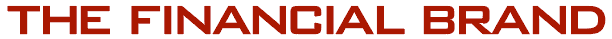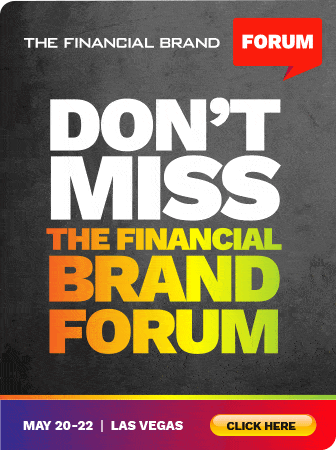When approaching a website redesign it is critical to develop a list of must-haves and nice-to-haves so that you can allocate resources and plan accordingly. Though each institution’s needs will vary, familiarizing yourself with these 40 features is a great place to start your journey towards website nirvana.
1. Responsive Design
A single site that responsively adapts to visitors on computers, tablets and phones is the standard for institutions these days. Best combined with a redesign, responsive design and development will yield one website that offers a comprehensive yet customized experience for each device type. It also provides visitors with full exposure to your site, from marketing promotions to helpful resources, in today’s multi-device world.
2. Intuitive Site Navigation
People primarily visit your site to log in to online banking, so if you make the rest of the website information hard to find then you are doing a huge disservice to your business and your users. Visitors appreciate an easy-to-follow, needs-focused site navigation structure, visual cues to indicate where they are, and page names that reflect what they want versus how you might refer to a product internally.
3. Site Search
Though your new website should be architected strategically, some users will still prefer to use a site search feature since they are so wired to perform a search to find what they need. Determine whether the “out-of-the-box” site search feature that comes with your content management system (CMS) will offer what you need, whether you want to invest in a more customized site search experience, or if you want to integrate with a third-party search platform like Google Site Search. Whatever you decide is right for your institution, ensure that you are supporting – and not impeding – your visitors’ goals.
( Read More: 25 Inspirational & Responsive Banking Website Designs )
4. Routing Number
Speaking of your site search feature, the most common term that visitors are looking for is your routing number. It’s recommended to include this information in the footer of your site, but also ensure that it is found in the content on at least one site page (e.g., Contact Us) so that a site search crawler will pick up on it. Bonus points if your search results page has it listed in a “popular searches” type of widget.
5. Contact Information
One of the most common things that bank and credit union site visitors seek is a way to get in touch with their institution. Fulfilling this requirement can be as basic as making phone numbers for customer service or a lost debit card easily found, but is best handled when all contact methods (phone, contact form, chat, social media) are grouped in a common area to make it easier for a visitor to choose the approach they prefer.
6. Clear Call to Action on All Pages
Every internal page on your website should have at least one next step. A subsequent action for a mortgage page would be to check current rates or apply for a loan. Likewise, a next step for an article about “Saving for Your First Home” would be to “Explore First Mortgage Solutions”. The call to actions should be immediately visible to a visitor skimming the page, and should be consistently placed on all pages for a seamless user experience.
7. Contact Form
Every bank and credit union site should have a basic contact form. Providing a general email to direct inquiries results in more customer service follow up and isn’t centrally trackable. A simple form that captures basic visitor contact information and the nature of the request will allow the visitor to contact your institution quickly. Ensure that you have a solid internal process for form follow up, and periodically look at the inquiries for any commonalities, so can understand if there are opportunities to better provide information on your website or via another channel.
8. Promotional Space
Because your website is a 24/7/365 marketing channel, it can easily become as visually inundated with promotions as Times Square. Promotional space should be carefully chosen on your home page, as well as internal pages, so that promotions are relevant, helpful and not overwhelming. Similarly, an internal process for determining how to manage these once the site launches will help you avoid the patchwork-quilt effect some sites take on over time. If your CMS offers personalization capabilities, it’s recommended that personalization be applied to promotional space to enhance relevance to audiences and support conversions.
9. Powerful & Flexible Content Management System
The content management system that powers your website must be thoughtfully selected. Common institutional considerations include out-of-the-box features, customization opportunities, ease of use, integration capabilities, security, SEO tools, workflow options, scalability, and of course, associated fees.

10. SEO Strategy
Every institution should at least have a basic search engine optimization (SEO) strategy, including keyword research, custom meta titles and descriptions for all pages, supportive content, an XML sitemap, a robots.txt file in the root directory and more. Whether SEO becomes an important part of your inbound marketing program, or is simply a way to improve the visibility of your website among those who use search engines for everything, your new site should minimally include the fundamentals so you can develop a more robust approach when it becomes a larger business priority. Since institutions are all competing with each other on some of the most popular keywords in the world, note that you may need to budget and plan for paid search advertising programs.
11. Quality Content
The content on your site supports your brand personality, should help users obtain the information they need, and importantly, improve search engine rankings. No matter what your institution’s content strategy is, it should always be focused on visitor needs first. When writing for SEO support, your content strategy must include an infusion of important keywords, without primarily writing for search engine ranking.
12. Local Content
Institutions who are looking for organic search engine ranking on localized terms need to also develop a localized content strategy. Google prioritizes content that is geographically relevant to a consumer’s location, so without expressly developing content that is highly local, your institution’s site will be at a disadvantage. This is easier and more affordable for institutions with a smaller geographic footprint, and requires a lot more content planning and investment for institutions that want local rankings throughout a larger territory.
13. Multimedia Content
Visitors enjoy engaging with a mix of content types on websites, and financial sites are no exception. While some visitors may want to read an article, others may prefer to view a short video explaining a topic. When you plan your content strategy, account for various forms of content, including articles, videos, infographics and more.
14. Community Support Content
For most institutions, a dedication to serving their local area is a key part of their brand positioning. Customers and members love this “feel good” side of their institution, and their brand perception improves when they feel that the institution is highly committed to its communities. You should play this up within your website content, and also on applicable social media channels, so that visitors see a more personal and relatable side of your institution.
15. Blog
Blogs have been around for a very long time, but most institutions have been afraid to pursue them because of the resources required to keep them useful. But as fresh, relevant content has become a vital search engine ranking factor and an important tactic for nurturing consumers through their financial journey, institutions are realizing the value and diving in feet first. Some of the larger institutions have developed rich content libraries, but it’s ok to start out small with plans to grow. Plus, once great blog content is out there, it can be repurposed in social marketing, email marketing, white papers and much more.
16. Internal Linking Strategy
While navigational menus are the most obvious method for driving visitors to internal site pages, your body content should offer plenty of opportunities to link pages to each other. This will not only deepen visitor engagement with your site, but also support a healthy SEO strategy since an internal linking strategy is an important credibility indicator to search engines.

Improve Your Business Outcomes Through Data & Analytics
Gain centralized access to the credit bureaus and 20+ alternative data sources. Leverage advanced analytics to optimize marketing campaigns and loan decisions.
Read More about Improve Your Business Outcomes Through Data & Analytics

Why Industry Cloud for Banking?
PwC’s Industry Cloud for Banking helps deliver personalized products and services that today’s customers expect.
17. Testimonials and Reviews
People are inherently social beings so it’s no surprise that reading testimonials and reviews can help in their decision-making process. For marketers, testimonials and reviews are helpful for creating a connection and credibility with audiences, so it can be a very smart move to incorporate them into your website plan.
18. Email Signup
Your marketing toolbox likely includes email, but an email marketing program can only be effective if it is targeting the right users. Your website should include an email signup box, as well as, other email capture opportunities – but don’t forget to motivate them as to why they should signup. Nobody thinks “Yes! I’d love to hear more from my Bank/Credit Union!” But if you tell them that they will be first to be notified of rate specials, or will get valuable articles to support their financial goals, they just may consider it.
19. Eligibility Information
Your website is one of the only communication channels where you don’t necessarily have control over who sees it. Prospective customers or members may visit your site and be interested enough to join or apply, so be sure to very clearly present eligibility information. For institutions with very specific eligibility criteria (e.g., credit unions), an eligibility finder feature will create a more sophisticated user experience, but be aware that this should closely synchronize with any third-party online account opening or loan platform.
20. Security and Privacy Information
Though not the sexiest of topics, it’s essential that your site include security and privacy information. Some institutions choose to build more comprehensive “Security Center” sections which helps educate visitors concerned about protecting themselves from fraud, identity theft and other financial crimes. Additionally, be sure that your legal and compliance teams review your website privacy policies regularly, since technology is rapidly changing in ways that may impact this verbiage.
21. FAQ Page
Every site should have at least one page that addresses commonly asked questions. This will help make your website more of a self-service channel, and help position the site as a helpful resource. If your institution has a lot of FAQs, it may make sense to build a more robust FAQ section which allows for FAQs and topics to be dynamically integrated so this solution scales over time as your site grows.
22. Mobile App Download Links
All institutions want to encourage more use of their mobile apps. Not only should these be linked from your Mobile Banking page, but including links in the footer of all of your site pages may also increase awareness and adoption. Additionally, consider adding a Smart App banner feature for your mobile site version to promote your app download for those who don’t already have it installed.
23. Breadcrumb Navigation
Breadcrumb navigation is a standard for all sites these days because it helps with user orientation and navigation, and is also important for supporting a healthy SEO strategy. Many users will be conducting online searches that will send them to pages buried deep in your site’s architectural tree. So it’s wise to ensure any new design includes breadcrumbs on all internal pages.

24. Product Comparison Charts
Visitors can be overwhelmed by financial decisions, so whenever possible, present loan or account options in a comparison chart. Whether the chart displays key account or loan features, or it outlines reasons for selecting one account over another, this comparative experience allows a visitor to quickly assess options and decide what solutions they would like to consider further.
25. Rate Management
Rate changes are among the most frequent updates that a bank or credit union website administrator will make. As such, managing that rate information centrally within a CMS creates efficiencies for administrators, and also eliminates the compliance risk of different rates being featured on different pages. Plan to have a rates management tool built in the CMS for easy, centralized rates management throughout your site, including within content wells, promotional banners and more.
26. Location Management
Finding a location is one of the most common objectives of visiting an institution’s site. Many banks and credit unions have dozens if not hundreds of branches and ATMs, and have a need to build a branch/ATM finder that works seamlessly with a responsive site, makes it easy to add/edit/delete locations and is highly scalable. A locations management tool built within the CMS will allow for easy location management, third-party integration, location filtering and more.
27. Online Account Opening
Site visitors like choices, and having online account opening as an option is a standard for bank and credit union sites these days. Not only does it position the site more as a digital branch, but it is also makes the site more transactional and measurable as a continued investment. Be sure to choose an online account opening vendor that offers a responsive experience, custom analytics tracking capabilities and is continually investing in technology to keep up with the ever-changing landscape.
28. Online Loan Applications
Like online account opening, online loan applications are also an important component to transitioning your site into a digital branch. While some visitors still may want to come into a branch and talk with a loan officer, being able to complete the entire process has a lot of appeal to today’s busy customers. Not having this option actually puts your institution at a competitive disadvantage. With nationwide lenders spending a small fortune to advertise to your target audience on TV, radio, search engines, digital ads and more, customers will see a site that doesn’t offer online loan applications as old-fashioned.
29. Financial Resources
Visitors don’t always come to a bank or credit union’s site “ready to buy.” In fact, if you want them to do anything other than login to your account/transactional platforms, you need to offer them something more of value. A section of your site devoted to resources including calculators, articles, tools and more is increasingly important to support visitors in different stages of their financial journey.

Creating A Community with CQRC’s Branch Redesign
Find out how SLD helped CQRC Bank to create the perfect harmony of financial services, local culture, and the human touch in their branch transformation.
Read More about Creating A Community with CQRC’s Branch Redesign

Banking Transformed Podcast with Jim Marous
Listen to the brightest minds in the banking and business world and get ready to embrace change, take risks and disrupt yourself and your organization.
30. Social Links/Integration
Banks and credit unions are becoming more and more social. Gone are the days where social media was perceived to be too risky or immeasurable, and instead, institutions are realizing the branding and inbound marketing opportunities that a well-planned social media strategy provides. Your new site minimally needs to link to your social properties – and tell visitors why they should care about your participation on these platforms. And if you have a great social presence, go bolder and integrate a feed from that property into your site. This will not only create more visitor engagement, but help support a more casual and relatable brand presence that today’s customers desire.
31. ADA Compliance
Visitors with disabilities deserve to interact with your institution’s website just as those without disabilities do. And soon, the Department of Justice will be mandating conformance to a set of standards currently being developed and tested out for government-related sites. Building your site to conform to WCAG AA standards now is not only highly recommended, but also the right thing to do so that you offer a non-discriminatory experience for all.
32. Cross-Browser Compatibility
There are many web browsers out there and your site needs to work on a lot of them. Before you redesign, check your site analytics to determine which browsers represent the largest proportion of your website visitors – and plan to test your site on those before you launch, and regularly thereafter. You should avoid technology so new that visitors will have to upgrade to the latest and greatest browser, but don’t worry so much about your three customers still using Internet Explorer 7. If you establish baseline functional and branding criteria for your site across browsers, you will be able to appease the masses.
33. URL Redirects
Page not found errors are very frustrating for users. When redesigning a site, it’s highly likely that your new site URLs will be different based on a new page structure, CMS change or other technical factor. It’s therefore important to document all of your existing page URLs – those in the site and those used exclusively for targeted marketing – and then set up 301 redirects from each old page to its corresponding new page. Skipping this step is going to result in unsatisfied visitors and will also negatively impact your search engine rankings.
34. Domain Management
It’s very important that you think for a few moments about your institution’s domain. You will need to determine what is your primary domain (typically the version you use in marketing and communications materials like www.domain.com). Then, ensure that you have a permanent (301) redirect setup for all variations of that (www, non-www, http). Search engines are most happy with sites that are secure (https), which is most common for bank and credit union sites anyway. And, if you are planning on changing your domain either because you are rebranding or the one you had always wanted suddenly became available, be aware that there are many technical and SEO considerations that need to be evaluated before proceeding with a domain change.
35. Google Analytics Integration
At a minimum, your new site should integrate the basic analytics code used on your current site. This will allow for before and after analytics comparison when your site launches. However, most institutions want more powerful site analytics when they launch their new site, so are looking to more sophisticated tracking solutions like Google Tag Manager, combined with custom goals, third party tracking, dashboards, reporting and more.
36. Webmaster accounts and analytics integration
Once your new site is live, you need to let the search engines know. Use the Google Search Console and Bing Webmaster tools to notify them to crawl the new site, and don’t forget to integrate Google’s Search Console information into your Google Analytics account so you can monitor search query data within your analytics platform.
37. Fast, Secure Hosting
Every institution needs a secure and reliable hosting environment. Whether hosting your site in-house or with a vendor, ensure that the environment offers the speed visitors and search engines demand, the support you need and the security that is required for your specific institution.
38. Seamless Third-Party Integration
Most bank and credit unions rely heavily on third-party vendors for their website. From online banking and online account opening, to ATM network finders and financial education providers, any given institutional site can actually be a mix of ten or more different vendors. Visitors will generally have no idea of what goes on behind the curtain, so it is incredibly important to integrate these third parties as seamlessly as possible. From making branding consistent, to ensuring a continuously responsive experience, to tracking activity through conversion on their site, it’s every financial institutional site owner’s job to establish a unified experience.
39. Custom Analytics Tracking
In the age of big data, institutions tend to lag behind. Tracking basic analytics on a bank or credit union site is par for the course, but being able to track conversions on third-party platforms as well as online and offline advertising effectiveness can be a resource-intensive challenge. However, Google Analytics and other platforms are now offering solutions that can make this more realistic for institutions, with a little strategy and help from experts. Defining goals at the beginning of your project will help inform what your initial and ongoing tracking needs will be, and whether custom analytics solution is a smart investment.
40. Competitive Difference
Above all, your site should be unique and should help visitors understand why they should bank with you over a competitive institution. Decide what key things make your institution different, and ensure that those features stand out with your new site. If you have killer rates, make those a front-and-center element. If your exceptional customer service is what sets your institution apart from others, then be sure that your site conveys that. In today’s competitive environment, your website is the one channel where you can control this brand messaging 24/7/365.