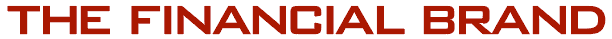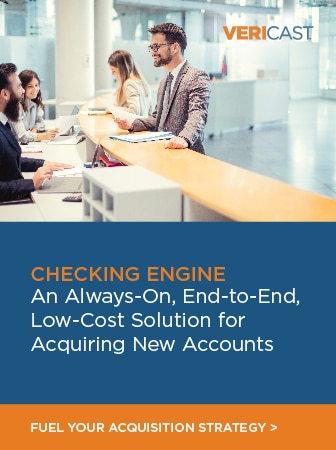More than 400 million people have joined hands virtually on LinkedIn — over 40% of those users reside and do business in the U.S. Someone joins LinkedIn every two seconds (there’s one, there’s one, and yet another)… and maybe one of them is your next best client. It has become the modern equivalent of a “who’s who” in the corporate world — the ultimate white pages directory for business professionals.
LinkedIn is irrefutably the best online catalyst for facilitating business connections; it takes what was once “six degrees of separation” and drops it to just over three. Second, third, even Group level connections are now as important as your first-level contact, and what you do when you’re connected can make the difference when opening a door to a new partnership by providing an idea when a business owner needs it most or sharing a resource that makes a difference.
Unfortunately, this amazing tool is still woefully misunderstood and underutilized by executives working in the financial industry. The average banker is on LinkedIn just 17 minutes per month. Compare this to other top industry sales professionals who log on for about 120 minutes every day.
Some bank CEOs are still wrestling with whether to allow their colleagues to be on LinkedIn at all. Newsflash: they are on already on it, and perhaps they are looking for a new position at a different company that is more with the times.
A recent marketing and business banking study we conducted with Kadince found that more than 90% of financial institutions allow their bankers to use LinkedIn and more than 60% are encouraged to do so, 83% of business bankers do not actively use the tool on a regular basis.
Part of the reason for a lack of activity stems from some fundamental misconceptions about LinkedIn. Here are a few of the scary comments you’ll often hear from the banking executives:
- LinkedIn is a recruiting tool. I don’t want my people to be poached by the competition so why would I allow them to be on it?
- My bank won’t allow me to log onto LinkedIn at the office and I’m not taking my free time to do it at home.
- I don’t want to connect with my clients or prospects I’m talking to because my competition will find out know who they are.
- What about security and hacking. There’s too much risk in opening up the world to our customer information.
- LinkedIn is nothing more than the latest cold calling mechanism and I use lists for that. I would rather spend my time on the phone versus being on the computer looking for names.
Sound familiar? Sadly, these misbeliefs have allowed other industries pass by financial services on the LinkedIn superhighway. We have been left in the dust and it’s time to rev our engines.Here are some ideas and success practices you can use to maximize your “ROLI” — Return on LinkedIn Investment.

Send the Right Offers to the Right Consumers
Achieve a better return on your marketing investment. Leverage behavioral data and analytics to target the right customers with the best possible offers.
Read More about Send the Right Offers to the Right Consumers

Why Industry Cloud for Banking?
PwC’s Industry Cloud for Banking helps deliver personalized products and services that today’s customers expect.
1. Looks Matter
Everything starts here, and the first thing people see is your photo. While there are certain safety and privacy considerations that might cause you to avoid posting a picture, generally having a photo is a must. That photo makes you 14 times more likely to be seen… and taken seriously (if you’ve picked the right one). Without a photo, LinkedIn’s photo default looks something like the signs slapped on men’s and women’s restrooms.
Save pictures of you smiling at happy hour for other social media platforms like Facebook, and don’t use any funky filters. Just use a color picture in color shot against a plain colored (white, blue or black) background.
Note from The Financial Brand’s Editor in Chief: We see thousands of LinkedIn profiles for bank and credit union executives every year, we are constantly shocked by how many use unprofessional photos — people that are dressed inappropriately (e.g., wearing their swimsuit on a beach), pictures of pets, group shots (which one are you?).
Tip: Organize a LinkedIn photo day at the office for everyone. All you need is a blank wall and a good professional photographer
The second key component of your profile is your professional headline or “Tagline.” This has a 120 character limit. It’s great that you’re a “VP of Lending” or “Branch Manager” but that means little to the outside world. Make your Tagline creative and different, within the bumpers of both propriety and bank policy. Why not use something like “Banker Getting Things Done in [Your Town]?”
When someone hovers over your name on LinkedIn only the first 80 characters of your Tagline are visible. Those are the most important letters so use them to make an impact. And don’t bother putting the name of your institution in the tagline; that is listed under the “Current” filed about two lines below your name.
Read More: This LinkedIn Tool Could Spell Millions For Business Bankers
2. Make the Summary About Them, Not You
Forget about loans, deposits, and all the other stuff you sell. No one cares how big your organization is or how long you’ve been there. They don’t do business with you just because you have a $50 million loan portfolio. What everyone is looking for is what you can/will do for them, and how you are different than the many thousands of bankers they could work with. Avoid words like “passionate,” “motivated,” “expert” and “driven.” Save those for job interviews and annual reviews with your boss.
When the weary CEO of a small business views your profile at 3:17 am — looking for a new banker — they want someone who stands out, someone unique. The summary is your 24/7 personal brand. Don’t be afraid to make them fairly long. You have a 2,000-character limit (roughly 500 words) and you should feel encouraged to use them all. You could also interview your three top clients and ask them why they selected you as their banker, what value you provide beyond services and what they would say if a prospect called them. Make those interviews the basis of your summary.
When you’re done, take all those words and phrases and create a summary with bullets and paragraphs. If writing isn’t a strong suit, go to your marketing department and ask for help.
3. Be a Groupie
There are 2.4 million LinkedIn Groups, and you can be in up to 50 at any given time. But don’t join just for the badges on your profile. The real value is in participation. Select a few strategic ones that will help you create win-win opportunities. It’s better to be engaged as a meaningful member in a few targeted groups than as an ineffective member of many.
Join a banking related group to stay current on trends. Be a member of some local or regional groups (Chamber of Commerce) to keep you in touch with the community. Align yourself with industries you target — physicians, manufacturers, CFOs — your competition likely won’t join these. There are also many great LinkedIn Sales Groups like Sales Gravy, Sales Best Practices, Sales Management Association and many more. These can provide some ideas for you, articles you can share internally and even help with some just-in-time training on key skills.
4. Customize Connections
Some people run around on LinkedIn and connect with anyone and everyone indiscriminately — slutty spammers who abuse the sense of professional integrity that tends to distinguish LinkedIn relationships. Invest some time to craft a personalized connection invitation with the right people. Remind the person how you met or of the connection you have in common. This will keep your message from getting lost in the junk file forever.
Having 500+ shows you are connected. The average number of connections CEO’s have is 930. (As of February 2016, I have more than 5,000.) I add new ones every day, but I still make each of them personally one at a time.
Once the connection is accepted consider reaching out with a thank you message. . One banker in the Midwest does something more intimate, sending new connections a personal note with her business card through the regular mail.
Since your connection is now at the first level, you can message back and forth with your new contact freely and easily. Then peruse your new connection’s second-level connections to see if there is someone else you might want to connect with. This small investment of time can pay big dividends.
5. Endorsements and Recommendations
Endorsements and Recommendations are two important components of LinkedIn, with Recommendations being the more important of the two. You can choose to display these written testimonials from clients, business associates, community leaders and those you have worked with.
Some consultants suggest that you reach out to ask for recommendations — not me. If someone is willing to recommend you, it should come from their heart. You earn recommendations just like you earn referrals… the hard way. And don’t use/display recommendations from internal colleagues or your boss (it doesn’t have the impact you would hope for).
You can make the most of Endorsements by moving this block right under your summary. It’s easy to accomplish. Customize your list of endorsements based on skills you want the marketplace to see. LinkedIn will stack rank all your skill Endorsements numerically, but you can change the order if you wish. As an example, I moved two endorsement categories to the top so they can be seen more easily as someone scrolls through my profile.
6. Tagging: Classifying and Categorizing Connections
You’ve got your profile nailed, brushed up your summary, added contacts — now it’s time to organize them. LinkedIn provides some basic tags that help you to chunk like-minded or like-titled people so you can more easily communicate with them. You can create up to 200 personalized tags.
Once you’ve tagged someone — and they can be tagged with multiple titles — you can bring up a list of them at the click of a button. If you want to make an announcement, invite like-minded folks to a seminar, or ask folks to complete a survey, you can do so easily and quickly in a targeted manner.
I do my tags every Sunday morning. I sort my new connections from the week and go through each one of them to tag. This keeps you current. The weekend is great for LinkedIn “paperwork.”
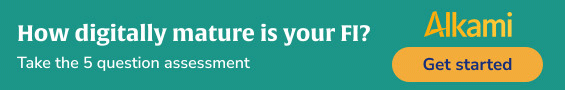
7. Leveraging Groups, Pulse
Users access LinkedIn on mobile devices more than 50% of the time, and there are lots of great tablet and smartphone apps tied to LinkedIn.
Groups push relevant articles to you, as well as highlighting new conversations within your Groups. Based on the Groups you are in, LinkedIn will suggest others you might like connect with through the Discovery tab.
Pulse is the LinkedIn’s content engine that allows you to see a multitude of amazing articles from well-respected authors. Some topics might be relevant to your network. These are great to share and send as value adds. You can save them so you can share them later as well.
8. Follow the Leader
You can follow up to 2,000 companies on LinkedIn. While LinkedIn once used to push emails when something happened at companies you were following, it got overwhelming, so they stopped. The Company tab does have relevant information like earnings, articles, and new company hires that can be valuable to you in sales conversations.
Get started by following your own bank (of course), and the companies where your top clients and prospects work. Don’t forget to follow your competition. Their updates will appear in your personalized LinkedIn content stream.
9. Share, Share, Share
There is an immeasurable amount of content that you can push to your network of connections. Be active. Share content, comment professionally and share ideas. It not only helps your LinkedIn profile, it makes you more Google-icious too.
Here’s what I do. Every morning, I find something from one of my connections (I frequently turn to a reliable pool of contacts who are great writers with practical and useable advice). Then I share that article with my groups who would find it relevant. That way, everyone in my group(s) sees the article along with all of my personal, first-level connections. You can also share articles with directly and privately with individual connections in your network, thus personalizing this process even more.
And when you’re ready to go to the next level, LinkedIn allows people to publish articles. More and more banking professionals are using LinkedIn’s publishing feature in lieu of creating or sustaining a personal/professional blog. All you have to do is simply submit a writing sample to LinkedIn and become an approved author. Once that happens you can write articles or have someone write them for you. One word of caution: make certain you are working within your organization’s social media policy, and vet your articles through marketing and/or compliance ahead of time.
10. Open Your Wallet
All of the above are available in some form or fashion with LinkedIn’s free service. For great sales people, however, it’s not enough.
There are two other options for those who are ready to invest a little more. For between $60-80 a month you can receive lots of great features through LinkedIn’s Premium Service. With the free service you can see the last five people who viewed your profile. With Premium you get a 90-day picture… listing everyone who’s checked you out. That’s just for starters.
You can build up to eight lists with LinkedIn Premium. And the best is InMail, LinkedIn’s intranet email service. With a premium Business Plus account you receive 15 InMails monthly, which helps you reach people even when they don’t provide connections with their email address.
And then there is Sales Navigator, one of the newest and best tool ever designed for sales professionals. Sales Navigator is a standalone sales platform. It can serve as your personal CRM as you create lists and leads, follow accounts and receive virtually unlimited InMails. Perhaps the best feature of Sales Navigator is TeamLink. This component allows you to see connections of anyone on your bank team. It makes the world smaller and allows you to collaborate both inside the bank and outside. It’s not an inexpensive program but then what is the price of ignorance and what is a tool like this worth if you can build more relationships by using it?
Pulling It All Together
LinkedIn is not the end all/be all — nothing really is. When you add all the components together and connect them to your personal and bank sales process though, you have a dynamic trust and value machine.
Bankers that are the most successful using LinkedIn adopt a point of view. They have a philosophy about what this tool can do. It is NOT the next cold calling trick. It is NOT Facebook for business and your connections are NOT your friends.
Rather, LinkedIn facilitates value creation and better resource management. It helps elevate your profile in the community. It helps you educate the marketplace on trends, ideas, and best practices. In essence, LinkedIn is the execution engine of trust-based conversations.
Get some training on this amazing tool. Keep learning and build a LinkedIn habit. Take 15 minutes a day at minimum and build – your network, your career and some value for your connections.