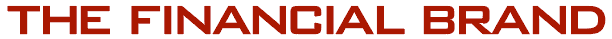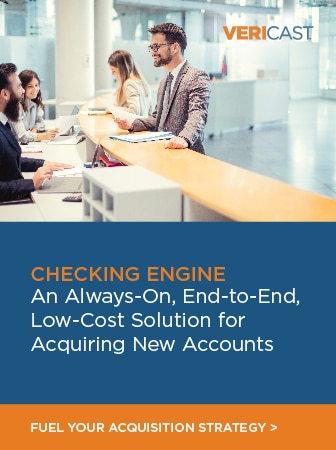As retail banking moves further through the wave of digitalization, more institutions are investing in digital signage technologies. With its eye-catching brightness and multimedia capabilities, and the ability to control multiple displays through software, digital signage is a big advance over posters and signs.
Yet not every digital signage project is a success. The culprit? Seven mistakes financial institutions make when using digital signage. Here is what they are and how to avoid or overcome them.
Mistake 1: Failing to Tell Customers the Next Step
Digital signs are a great way to improve customer awareness of products, services and offers — the brightness of the screens turns heads. Despite this, the success of many campaigns halts because the signs fail to tell customers the next step, and they may forget, or not know how, to follow up on something they saw that interests them.
The solution
Correct this mistake by including a call to action (CTA) on-screen. As with other marketing channels, a CTA in digital signage is a phrase or device that tells the viewer exactly what action to take next.
Personalized CTAs convert 42% more viewers into leads than generic CTAs, according to Hubspot. You may wonder how to personalize a message that multiple people will be viewing at once. One way is to simply use imperative verb forms, such as “you.” For example, “Sign up now to receive 3% cashback on your purchases.”
Alternatively, display a scannable QR code with the CTA “scan me for more information” to bring information straight from your digital signs to the customer’s mobile device. This provides a very direct way to measure campaign success.

Industry Cloud for Banking from PwC
PwC’s Industry Cloud for Banking applies our deep industry knowledge to your specific business needs

Move the Needle from Attrition to Acquisition
Vericast’s 2024 Financial TrendWatch explores seven of today’s most critical financial services trends to provide a complete view of the current loyalty landscape.
Read More about Move the Needle from Attrition to Acquisition
Mistake 2: Displaying Impersonal Company-Wide Content
With information and marketing communications often coming top-down, it’s an easy option for branch staff to receive this content and display it straight onto their screens without any personalization.
As a result, content is often locally irrelevant and may actually alienate some customers. At the least, customers can become disengaged.
The solution
So how do you avoid losing customers while displaying top-down messages? Study who is coming into the branch each week. Edit content to make it appropriate to the location and demographic of your branch. For example, adding a language translation might make sense in some locations.
Also, think about the types of businesses in the area, the services you offer, or even if there are any sharable success stories linked to your branch and factor that into your content. For instance, if your branch does not have a person on site who can open business accounts, then do not talk about that capability in your in-branch messaging. If it does, however, then consider how far people may be travelling to open business accounts and promote services related to that travel.
Mistake 3: Sell, Sell, Sell
With its eye-catching features, a digital display is an easy choice for promoting products and services. And it does pay to display promotional content in-store. A Forrester study found that in the retail environment almost half (48%) of shoppers admit an in-store discount has sped up a purchasing decision.
Yet, constantly bombarding customers with sales and promotional content will make them feel overwhelmed and underappreciated — like a captive audience.
The solution
While sales content is important, banks and credit unions should avoid being completely sales-focused and mix in content that makes customers want to stay with your bank. Use informational content. For example, explain how to use your institution’s mobile app to deposit a check; news about the bank or the markets; when specific staff are in, or how to book an appointment.
Bonus Point:
Informational content on digital signage reduces the need for customers to ask staff questions.
Mistake 4: Not Keeping Content Fresh
One of the key benefits of digital signage is the ease at which you can update content and the speed at which these updates appear on-screen. Despite this, many institutions leave the same content on-screen for weeks, thinking the job is complete because it looks good. For regular customers, however, the repetitive content becomes monotonous, and sales will sag if the same advertisements remain on-screen.
The solution
Avoid this mistake by training branch staff to use the scheduling functionality of digital signage software. Rather than changing content only when someone remembers to do it, create a schedule in line with your marketing or other branch goals. New information, new entertainment, new promotions, and new products are what keep customers interested.
Read More: Trends in Branch Design From Banks and Credit Unions Around The World
Mistake 5: Failing to Use the System’s Capabilities
Used well, digital signage improves the in-branch experience and can reduce perceived waiting time by as much as 35%, increasing customer satisfaction, as reported by Digital Signage Today.
Yet, a common mistake financial institutions make is not using the touchscreen capabilities that some digital signage and kiosk systems have.
The solution
Place informational hubs within your branch that customers can use for self-service. These touchscreen kiosks allow customers to skip the line and check-in for (or book) appointments, check a digital directory pointing them to the correct person, or search FAQs digitally.
Additionally, touchscreen signage can provide quick feedback through interactive polls or short surveys, improving the tracking of branch performance.

Mistake 6: Displaying Static Content on a Digital Sign
A recurring mistake is simply transferring static branch promotional content onto digital screens. When that happens customers may initially have their heads turned by the bright screen and easy-to-read text, but will quickly become disillusioned and less likely to take any action.
The solution
To avoid this situation, make the most of digital signage’s multimedia capabilities. You could upload or stream videos, such as marketing campaigns or how-to videos; display live social media feeds or RSS feeds of the stock market; present a countdown to a new release, or even rotate visual content on topics from travel to loans on a playlist.
Video Power:
More than four out of five people (84%) say they have been convinced to buy a product or service by watching a brand’s video.
Mistake 7: Not Measuring the Results of Your Campaign
When launching a digital signage project, often each branch will have individual goals for what it wants to achieve. These could include increasing product awareness and improving customer experience. A big mistake is not measuring success. Without trackable performance indicators, how do you know if the signage project is meeting its goals?
The solution
Plan from the start how you will track your goals and success. Depending on the digital signage system, measurable indicators could include: the number of app downloads since placing a QR code on-screen, the results from a short survey on your interactive sign, or the number of times a customer approaches a staff member following a product CTA appearing on screen.