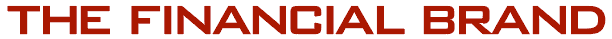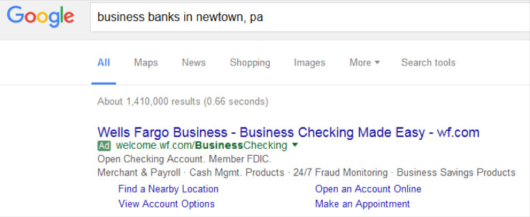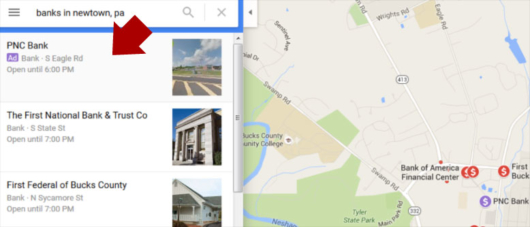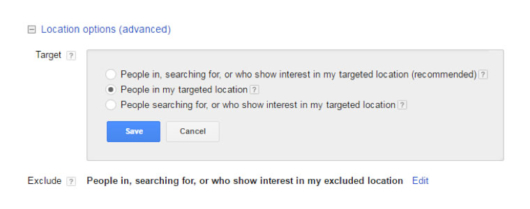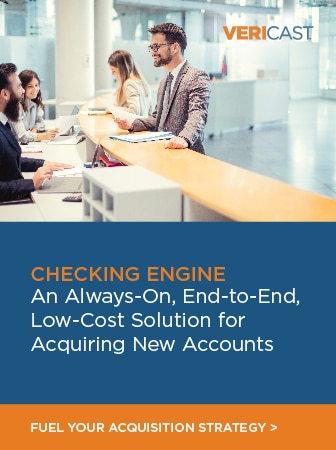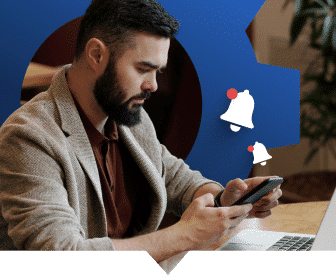1. Use Localized Ads
After searching for a business bank near our headquarters in Newtown, PA this is the first ad that appeared in search results:
The search query was clearly localized, but this generic ad doesn’t help convince the user that Wells Fargo has any locations or investment in Newtown. Instead of generic copy in the ad and ad extensions, Wells Fargo would benefit greatly from including “Newtown” in the ad title, ad copy, and ad display URL. The Callout Extensions they are using feature a number of services they offer, but most people are going to expect them to offer these services anyhow. Why not include localized Callouts instead? Something like “3 Newtown Locations”, “Near the Bypass”, or anything else related to the area would definitely catch the user’s attention?

The Financial Brand Forum Kicks Off May 20th
Explore the big ideas, new innovations and latest trends reshaping banking at The Financial Brand Forum. Will you be there? Don't get left behind.
Read More about The Financial Brand Forum Kicks Off May 20th

Send the Right Offers to the Right Consumers
Achieve a better return on your marketing investment. Leverage behavioral data and analytics to target the right customers with the best possible offers.
Read More about Send the Right Offers to the Right Consumers
2. Use Location Extensions
Location Extensions are a fantastic way to localize your ads by showcasing the nearest branch locations of your bank based on the searcher’s location. Location Extensions allow users to click for directions and also click to call as well which make for a great user experience and also help measure how your online ads are impacting local branches. It’s also worth pointing out that without the use of Location Extensions, your ads will no longer show up on Google Maps as shown here:
3. Use Proper Geotargeting
AdWords offers a number of different ways to target users geographically — radius targeting around specific addresses, ZIP codes, city name, state name, county name, DMA (metro area), and within places of interest (airports, colleges, large commercial centers). Additionally, AdWords offers demographic targeting by household income within the geographic areas that you choose to target.
Be sure to update your campaign Location Options to only target people in your targeted location, otherwise Google will serve your ads to people it thinks are looking for something related to your location. This can be quite problematic, especially if you serve areas which generic town names like “Newtown”. You can also prevent ads from showing for irrelevant searches by using “negative” keywords for any locations you do not want to advertise in.
4. Use Google Display Network Locally
Most local news and event websites in your bank’s service area will allow Google ads to be placed on their website. Use Google’s Display Planner to find local websites or apps you can place ads on. You can use text, image, video, or rich media ads in the Google Display Network, and your ads can show across an entire website or within a specific section of the website.
5. Use Geotargeted Remarketing Audiences
Within Google Analytics, your bank can create remarketing audiences to target specific users with ads after they’ve left your site based on the variables you define. You could create a remarketing audience based on website visitors from a specific city, then show those visitors ads that highlight an event taking place at your branch location in that city. If you have individual pages on your site for each branch location, you could create remarketing audiences of users that have visited specific branch location pages. These users would be excellent targets for ads that highlight events or service offerings at the branch they recently viewed on your website.
Brian Reilly is a digital consultant for BankBound, a marketing agency focused exclusively on the banking industry.