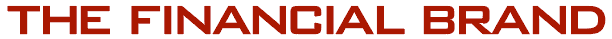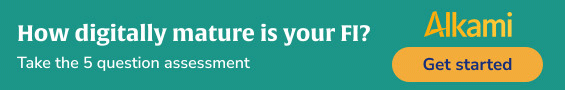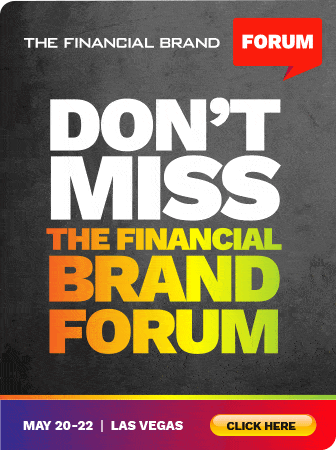Ever since online banking became canon for financial institutions in the 1990s, the term “virtual branch” has been used by banking professionals and industry commentators to refer to web-based and mobile services. Despite rapid consumer adoption and great technological leaps over the last 20 years, most digital offerings from banks and credit unions are shamefully inconsistent with the physical branch experience.
Ever since online banking became canon for financial institutions in the 1990s, the term “virtual branch” has been used by banking professionals and industry commentators to refer to web-based and mobile services. Despite rapid consumer adoption and great technological leaps over the last 20 years, most digital offerings from banks and credit unions are shamefully inconsistent with the physical branch experience.
Today, a customer’s digital experience is as important—if not more important—than the physical branch experience. So why don’t we have the same standards for our digital experiences as we do in branch? Let’s review seven deadly sins that are all too frequent in the digital space and guiding principles to save your customer’s online banking experience.
1. A website that isn’t mobile friendly is like a door that only opens 2 out of 3 times.
 According to IBM, smart phone and tablet traffic on online retail sites accounted for about 35% of total traffic, or one in three site visits. The financial services space has experienced similar growth in both mobile traffic and online deposit account applications. Pew Research Center reports that 19% of people used mobile banking within the past 12 months, which has much more to do with financial institutions not keeping up with consumer demand.3 Consumers are overwhelmingly switching to mobile, and if the best your website can offer is a “pinch and shrink” experience, they’ll form a negative brand impression and consider an institution with a more modern website experience.
According to IBM, smart phone and tablet traffic on online retail sites accounted for about 35% of total traffic, or one in three site visits. The financial services space has experienced similar growth in both mobile traffic and online deposit account applications. Pew Research Center reports that 19% of people used mobile banking within the past 12 months, which has much more to do with financial institutions not keeping up with consumer demand.3 Consumers are overwhelmingly switching to mobile, and if the best your website can offer is a “pinch and shrink” experience, they’ll form a negative brand impression and consider an institution with a more modern website experience.
Guiding principles for mobile website optimization:
- As part of a site redesign, many forward-thinking institutions lean toward responsive design as a practical mobile solution. Responsive design offers a single website that automatically adjusts to screen sizes and orientations — from desktop to mobile. Unlike mobile sites, responsive design delivers a full website experience, which provides a greater opportunity for conversions.
- Mobile sites offer users a tailored, typically slimmed-down user experience specific to the handheld device, accessible through a web browser. However, to implement mobile sites properly, this method requires different versions of the site to accommodate various screen sizes.
- Native apps are still useful for task-based transactions, taking full advantage of the Apple iOS and Google Android operating systems. While native apps do not require an Internet connection, they do need to be downloaded from an app store.

Move the Needle from Attrition to Acquisition
Vericast’s 2024 Financial TrendWatch explores seven of today’s most critical financial services trends to provide a complete view of the current loyalty landscape.
Read More about Move the Needle from Attrition to Acquisition
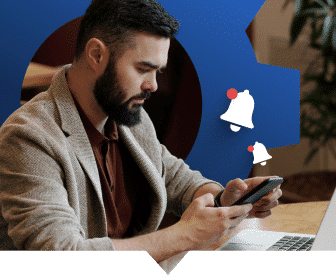
Instant Messaging. Instant Impact.
Connect with your customers and provide lightning-fast support as effortlessly as texting friends. Two-way SMS text messaging is no longer optional.
2. A confusing website is like branch modeled after a maze.
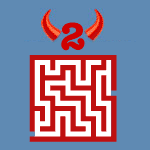 What do people who visit your website want to accomplish? If you don’t know the answer to that question, you should; because users will immediately feel frustrated and form a negative brand impression. For most financial institutions, visitors are looking for these five key items most frequently:
What do people who visit your website want to accomplish? If you don’t know the answer to that question, you should; because users will immediately feel frustrated and form a negative brand impression. For most financial institutions, visitors are looking for these five key items most frequently:
- Online banking login
- Branch and ATM location information
- Current rates and fees
- Contact or customer service information
- Information about your most popular products (with prominent links to apply)
Think about the physical layout of a local branch. Customers and members know where to find what they need at the bank and credit union—from the convenient drive-through ATMs on the outside to the deposit slips within the branch. There are sometimes even velvet ropes that help to guide folks to the friendly tellers ready to help with transactions. Similarly, your website should guide the user through the online sales funnel to promote conversions. Make the user experience intuitive and familiar on the website.
Guiding principles for making your site easier to browse:
- Look at your site analytics to see which pages are most accessed
- Assess within your organization what pages you are hoping to have people navigate to
- Develop scalable buckets for your pages that are intuitively named and organized
- Implement “mega menus” to allow visitors to navigate several layers deep on your site with minimal clicks
- Include quick links to common pages from all site pages
- Create scannable links within page content to link visitors directly to other site pages
3. Not including key information on your website like rates or fees is like refusing to answer someone’s question in your branch.
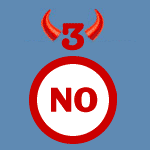 Rates and fees are incredibly important to visitors and yet many institution sites bury that information like lost treasure. In 2012, Andera analyzed 200 websites with online account openings, and found that about 10% of them either did not have rate information on their website at all, or had buried it so far into their site navigation that it was difficult to find. In similar fashion, existing and potential customers do not want to hunt for fee information on your site. Make it easy for them to find your fees, building trust through convenience and transparency. Some website managers may be tempted to not include information to simplify the look and feel, but if a visitor can’t get the information they need, they will get frustrated and leave. A well-designed site will present a wealth of content in a clear and concise way that will make it easy for visitors to discover key information.
Rates and fees are incredibly important to visitors and yet many institution sites bury that information like lost treasure. In 2012, Andera analyzed 200 websites with online account openings, and found that about 10% of them either did not have rate information on their website at all, or had buried it so far into their site navigation that it was difficult to find. In similar fashion, existing and potential customers do not want to hunt for fee information on your site. Make it easy for them to find your fees, building trust through convenience and transparency. Some website managers may be tempted to not include information to simplify the look and feel, but if a visitor can’t get the information they need, they will get frustrated and leave. A well-designed site will present a wealth of content in a clear and concise way that will make it easy for visitors to discover key information.
Guiding principles for highlighting key information:
- Determine what your most common tasks or pages are and make sure they are present in “global navigation” or task bars available from all site pages
- Take advantage of opportunities to weave this information into your site copy where relevant, and provide clearly marked links (e.g. view current rates and fees)
- Utilize promotional space to focus on key information to users, not just for marketing opportunities
4. Linking to a static PDF application on your website is like handing someone a clipboard when they want to open an account and telling them to mail it to you.
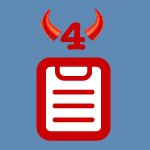 There are few things less exciting and convenient than filling out a form that needs to be printed, completed, and then scanned/faxed or mailed to a branch without any guidance or encouragement from a human being. According to data from FindABetterBank.com, more than 30% of visitors now expect to be able to apply for a financial product online. You can bet that download, print, sign and mail is not what they have in mind. Customers and members are visiting your financial institution site with the expectation for it to perform like a “Virtual Branch,” allowing for online form submission.
There are few things less exciting and convenient than filling out a form that needs to be printed, completed, and then scanned/faxed or mailed to a branch without any guidance or encouragement from a human being. According to data from FindABetterBank.com, more than 30% of visitors now expect to be able to apply for a financial product online. You can bet that download, print, sign and mail is not what they have in mind. Customers and members are visiting your financial institution site with the expectation for it to perform like a “Virtual Branch,” allowing for online form submission.
Guiding principles for making opening an account online easy:
- Engage the services of an online account opening vendor
- Prominently include multiple links to “open an account” on every relevant page of your site
- Include relevant instructions so users are completely aware of their expectations
- Enable analytics tracking so you can understand how many applications are being completed, abandoned and the like
- Work with an agency that understands how to best integrate your site with third-party entities
5. Asking people to re-enter their basic information is like someone’s name in your branch halfway through the conversation.
 If you’re like most financial institutions, your “Virtual Branch” is actually an eclectic mix of solutions, often provided by different technology vendors. But just because they’re different doesn’t mean they can’t talk to each other and appear to be working for the same financial institution, so to speak. Features like single sign-on in online banking, online account opening, data prefill in direct deposit, and bill pay enrollment workflows can greatly improve the user experience. Making sure that there is a seamless, branded integration of these third-party applications also builds trust with the site visitor. Considering that 90% of mobile banking users have checked an account balance or recent transaction in the past 12 months, the user experience should feel continuous and not create any jarring impediments to conducting transactions.
If you’re like most financial institutions, your “Virtual Branch” is actually an eclectic mix of solutions, often provided by different technology vendors. But just because they’re different doesn’t mean they can’t talk to each other and appear to be working for the same financial institution, so to speak. Features like single sign-on in online banking, online account opening, data prefill in direct deposit, and bill pay enrollment workflows can greatly improve the user experience. Making sure that there is a seamless, branded integration of these third-party applications also builds trust with the site visitor. Considering that 90% of mobile banking users have checked an account balance or recent transaction in the past 12 months, the user experience should feel continuous and not create any jarring impediments to conducting transactions.
Guiding principles for making account opening easier:
- Understand common fields across your applications and work with your online account vendor to ensure functionality that allows for pre-populated data
- Choose a technology partner that has experience working well with financial institutions and other industry vendors
- Make sure to collect user data, such as email addresses, early in the application process to allow for future personalization and retargeting

6. Asking an online applicant to mail in a signature card is like telling someone in your branch to go home and open an account online later.
 If a consumer starts a financial product application online, they expect to finish it online. Asking them to go analog at the eleventh hour is a bait-and-switch that you would never subject a branch applicant to, especially when it’s entirely avoidable.
If a consumer starts a financial product application online, they expect to finish it online. Asking them to go analog at the eleventh hour is a bait-and-switch that you would never subject a branch applicant to, especially when it’s entirely avoidable.
Tips for creating a complete account opening experience:
- Select a vendor that offers an end-to-end solution that will not frustrate users
- Make sure that the site’s sales funnel leads the user down the path to opening an account with appropriate promotional banners, contextual cross-sells and strong calls-to-actions
- Collaborate with your legal/compliance team and website vendor to overcome potential obstacles to success
7. Not retargeting is like abandoning a consumer sitting in your branch in the middle of a conversation.
 Do potential customers often walk into your branches, look around, pick up a product flyer or two, and then leave? No, they don’t, because at most branches, a representative will likely introduce themselves and start a conversation. Unfortunately you can’t say hello to everyone who visits your website, but if they leave identifying information, like an email address at the start of an online application, you can retarget them later to entice them back to seal the deal.
Do potential customers often walk into your branches, look around, pick up a product flyer or two, and then leave? No, they don’t, because at most branches, a representative will likely introduce themselves and start a conversation. Unfortunately you can’t say hello to everyone who visits your website, but if they leave identifying information, like an email address at the start of an online application, you can retarget them later to entice them back to seal the deal.
Guiding principles for retargeting customers:
- Develop an email or campaign that sends a reminder email to visitors that have entered their email but abandoned their application
- Develop an email campaign offering something special to visitors that come back to the site to complete the application
- Utilize a personalization feature of your CMS to remind visitors that they can still complete their application when they revisit your site
Taking into account that 69 million Americans bank online today, your financial institution’s site needs to meet or exceed your consumer’s expectations for a “virtual branch” experience. This means that your members and customers are ultimately your financial institution’s judge, jury and executioner in the online banking arena. If your bank or credit union fails to atone for these seven deadly sins, your consumers will align themselves with a financial institution that does indeed, offer a robust, user-friendly, transaction-based site. The good news is that each of these sins are easily avoidable—as well as forgivable—if you do your best to follow the helpful tips described above. Lastly, if you should still stumble along the way, there are technology partners like Andera and digital agencies such as ZAG Interactive that are ready and willing to guide you towards offering your consumers a more virtuous online banking experience.
Andera is a Bottomline Technologies company that simplifies the way banks and credit unions open accounts and generate loan applications — online, in the community, in branches and over the phone. To learn more about delivering a stronger online account opening solution, visit Andera.com. ZAG Interactive is an award-winning website design and development agency creating interactive digital and print solutions for a diverse client base including financial institutions. To learn more about redesigning your website to be more powerful, visit ZAGInteractive.com.