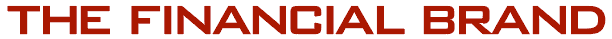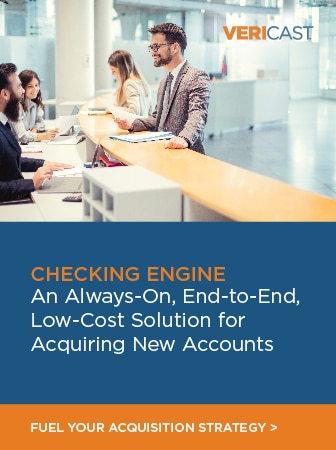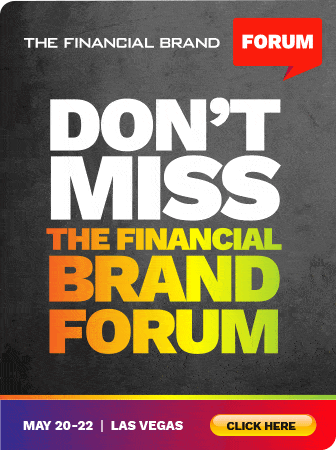By Brian Ostrowiak, Interactive Marketing Specialist at South Carolina FCU
Google AdWords and paid search advertising is not new territory for most financial institutions. It’s established itself as a proven method to deliver incredibly well targeted, easily tracked ads that generates high-quality leads.
These days, pay-per-click (PPC) advertising is ultra-competitive in the financial services industry. A quick analysis using tools such as SpyFu will give you an idea just how competitive the search PPC market is, and how some financial institutions can easily spending over $10,000 per day. This could scare off smaller banks and credit unions who might fear they can’t be competitive on their small budgets.
Luckily with search PPC, there are plenty of ways to maximize results and ROI without increasing your budget. Here are 5 tips that smaller financial institutions can use today to make their AdWords campaigns get more for less.
1. Know your markets and choose the right devices
When setting up any campaign in AdWords, the first questions to ask are (1) what geographic areas you want to display ads in, and (2) what types of devices you want them displayed too. The basic options include:
- Country: USA (or your country)
- Languages (English)
- All devices (desktops, mobile, tablets)
- Networks (Google search, partner search, Google content network)
Don’t assume the default settings will work for you. Ask questions like, “Is my landing page optimized for mobile phones?” “Would somebody on their tablet be able to fill out my five page application right now?”
Tip: Separate network types, device types, and areas into separate campaigns.
Choosing only regions you market in should be a bit of a no-brainer, but a common mistake is to not separate display ads from search. Google can display banner ads on sites across the web through its ad delivery platform, but they have a much lower click-through-rate (CTR) than PPC search ads.
Tip: Pay attention to your click-through-rates. Having a low CTR can hurt your “Quality Score,” which is a number Google assigns your ads based on a number of factors to determine relevancy. Low CTRs = low quality scores = more expensive clicks in the future.

Industry Cloud for Banking from PwC
PwC’s Industry Cloud for Banking applies our deep industry knowledge to your specific business needs

Move the Needle from Attrition to Acquisition
Vericast’s 2024 Financial TrendWatch explores seven of today’s most critical financial services trends to provide a complete view of the current loyalty landscape.
Read More about Move the Needle from Attrition to Acquisition
2. Choosing keywords: Use long tails, and separate, separate, separate!
Google tries to make selecting keywords easy. They provide lots of suggestions, and you could easily think that selecting every possible relevant keyword to your product would be a good idea. Bidding on broad terms like “mortgage refinancing” might give you lots of impressions. The problem is these keywords cost big money ($7+ a click) and can be shown to people in a wide variety of mindsets and purchasing phases.
When selecting keywords, there are two types to choose from. Broad keywords are the ones that have the highest search volume, but are also cost more. Long tail keywords are those targeting consumers who are farther along in the buying cycle.
An example:
- Broad search term: mortgage loans
- Long tail keyword: “Where can I apply for a mortgage online?”
In the above example, anyone performing the long tail search is obviously ready to apply for a loan — right now, today. Because fewer advertisers will be competing for the long tail keyword, your click costs will be lower.
Tip: Smart financial marketers will utilize long tail keywords. They’re less competitive, and convert to new accounts and loan applications at higher rates.
You’ll also want to go a step further and separate all keywords into relevant Ad Groups. Google wants to provide a quality search experience, and giving you the opportunity to cluster similarly themed ads helps them accomplish this.
Tip: By using Ad Groups, Google won’t display your credit card ads to people looking for mortgages (which would subsequently hurt your Quality Score and fewer conversions).
3. Use negative keywords
There is nothing worse than paying for targeted advertising that isn’t very well targeted. Using vehicle loans as an example; some of the most highly searched auto loan keywords involve “bad credit” and “no credit” — e.g., “car loan no credit.” Spending money on leads like these will kill your ROI.
Tip: Define undesirable keywords as “negative.” Using negative keywords, you can prevent your ads from being shown in searches involving certain keywords or phrases.
Negative keywords can apply in a lot of scenarios, and while it will reduce the number of impressions your ads generate, your costs will go down and your conversion rates will go up.

Tip: Are you a well-established brand that everybody in your local area knows? Consider putting that message in your copy. You’ll instantly stand out from your online-only, out-of-market competitors.
4. Use ad extensions
Give potential customers more reasons to click on your ad by including additional business information upfront such as your address and phone number, more website page links, or product information. This extra information, called ad extensions, will appear with your ad on Google.com, and in some cases across the Google Display Network. Here are the ad extensions you can use to give customers more information about your business:
- Location extensions – Help nearby consumers find or call your nearest branch
- Call extensions – Connect users to your business directly by phone
- Social extensions – Link people’s Google+ endorsements for your organization
- Product extensions – Include more product information in your ad
- Seller ratings – Show your online business ratings in your ad
- Ad sitelinks – Promote more pages within your site beyond your main ad landing page
With call extensions, use an auto-generated phone number from Google Voice. Calls routed through Google are as cheap as $1, and are tracked just like clicks. If a certain keyword or search term usually costs $10 per click, this is one way you can get much cheaper leads.
5. Track everything
What makes AdWords an amazing tool is how easily you can refine and optimize — split-test ads, keywords, landing pages, and all aspects of your campaign. The only way to properly split-test is to know when conversions occur. With conversion scripts, you can do just that. Conversion scripts are little lines of code generated in AdWords that are typically placed on “thank you” pages or the last step in an online form.
A Google conversion script will give you data on the ad copy, keywords, campaigns, and landing pages that generated a lead or sale. Optimization your AdWords program simply means expanding on what works and eliminating what doesn’t.
Many smaller financial institutions use third parties for certain applications. This may require coordination with your vendor to make sure that the Google conversion script can be placed on the proper page. Google makes it easy to email the code to anyone such as your agency, IT dept., web developer, vendor, etc.
Keep optimizing
There are a lot of ideas and information above and they are just the tip of the ice berg on what you can do to make your campaigns better. Whether you manage PPC internally or through an agency; it’s important to understand that search PPC campaigns provide lots of data that you can use to constantly improve your ROI. Use this data and search PPC will be a great tool in your marketing program.
Further Reading:
- Google AdWords
- Google AdWords – Budgets & Bids
- Google AdWords – Quality Score
- Google AdWords – Ad Groups
- Google AdWords – Ad Extensions
- Google AdWords – Negative Keywords
- Google AdWords – Testing Campaigns
- Google AdWords – Conversion Scripts
 Brian Ostrowiak is the author of The Financial Marketer.
Brian Ostrowiak is the author of The Financial Marketer.
As the Interactive Marketing Specialist for South Carolina FCU,
he applies his years of experience with SEO, PPC, social and online
media buying to the marketing of financial services. Check out his blog
for more insights on online marketing and advertising.